1. How does content get added to Tethys Engineering, and can I contribute content to Tethys Engineering?
Tethys Engineering has an active content team that is regularly adding new materials, often on a daily basis. The team collects documents from global search tools (e.g., Google Scholar, Web of Science), other related databases, mailing list subscriptions, searching references for key citations, and feedback from the community. If you are aware of any missing documents, device photos, events, news highlights, job postings, or other information which belongs on Tethys Engineering or the PRIMRE Blast, email tethys@pnnl.gov.
2. Why is Tethys Engineering so important for marine energy?
Tethys Engineering allows users to search for and access valuable data and information related to the engineering and technical aspects of marine energy development. Deploying devices that can survive high-energy offshore environments while optimizing power production is a challenge, and the entire industry can develop quicker by building off past knowledge.
3. What type of content is available in Tethys Engineering?
Documents (journal articles, technical reports, etc.) are the main content in Tethys Engineering. These are hand-collected and tagged by our active content team to get you the latest available information. You can search and filter these documents on the Knowledge Base. Tethys Engineering also has marine energy events listed on the Events Calendar and high-resolution photos of marine energy devices in the Photo Library.
4. Where does Tethys Engineering content come from?
Tethys Engineering content is constantly growing, actively curated by researchers at the Pacific Northwest National Laboratory. Documents are collected by subscribing for journal alerts, networking with professionals, scanning other related databases, mining citations in key reports, and by receiving suggestions from the Tethys Engineering community. Please contribute by emailing tethys@pnnl.gov.
5. How do I know the material on Tethys Engineering is accurate or complete?
Significant effort is placed on ensuring that new content is captured in the database, that documents are tagged correctly, and that links function properly. However, your help in identifying errors is greatly appreciated - please contact us if you have any corrections or suggestions.
6. Why should I register on Tethys Engineering? Can't I already access all the content?
While all content is available on the Knowledge Base, registration on Tethys Engineering provides access to a number of personalization and interaction features. Currently, registered users can:
- Access contact information for members of the community and be personally included in these contact lists
- Save preferences for entry on the Knowledge Base and Map Viewer
- Associate your account with an author profile so that your information appears along your list of documents
7. If I register, what happens to my personal information?
All personal information collected during registration is used solely for administrative purposes. Your information will not be shared with any third parties.
8. How can I change personal information on my user account?
Simply visit your account page to update your registration information, typically accessed in the upper right of the screen after logging in.
9. Why does the Map Viewer have less content that the Knowledge Base?
The Map Viewer only has geotagged content available while the Knowledge Base contains all content on Tethys Engineering.
10. Are the documents on Tethys Engineering all peer-reviewed?
No, Tethys Engineering contains a combination of both peer-reviewed and grey literature. Documents can always be sorted by content type, which gives some indication of peer-reviewed status (e.g., journal articles are often peer-reviewed while reports are often not formally peer-reviewed). However, many reports have undergone extensive reviews and are very reliable sources. Those using Tethys Engineering should always be aware of the document source and use discretion as to the quality of the information.
11. How do you keyword search on Tethys Engineering?
Many of the tables and tools on Tethys Engineering have search bars that will narrow results, typically requiring that all keywords entered match the title, abstract, or authors. Because the search only returns when all keywords are found, it is recommended that you limit keyword searches to a few words. Keyword searches can be used in conjunction with filters.
In addition to the search functionality described above, the Knowledge Base, Map Viewer, and site-wide search have special search functionality to accomplish more advanced searches. You may begin a search with "org:" to return results from a specific organization (see example for University of Edinburgh). Likewise, beginning a search with "author:" with return results from a specific author (see example for Ruehl). Lastly, you may wrap a specific phrase in quotes to search for exact matches (see with and without quotes). The Knowledge Base sort depends on which column header is selected, while the site-wide search is sorted by relevance where matches in the title are prioritized.
The following targeted searches are available:
- org: author affiliation or sponsoring organization
- author: targets any authors
- journal: targets a specific journal article
- publisher: targets a specific publisher
- location: country or U.S. state where the research was conducted
This example shows a complex search involving a phrase, keyword, and targeted author search.
12. Can I import individual documents or filtered results from Tethys for a literature review?
You can import directly into most bibliographic management tools (Zotero, Endnote, etc.) by downloading an RIS file from Tethys Engineering and importing it into your bibliographic tool. There are some browser add-ons to make this really seamless. You can download individual documents as RIS with the "Download Citation File" link on each document page, or you can download filtered results from the Citations Export page.
13. I can’t find what I’m looking for and/or have questions that are not answered here. Can you help?
If you are having trouble finding what you are looking for, please feel free to contact us.