Welcome to Tethys Engineering! This page will help you to explore Tethys Engineering and get the most out of your experience.
Tethys Engineering is more than just a database; it is an international community unified with a common interest in the technological development of marine energy. The website acts as a framework for this community, providing for needs based on feedback from users. The result is a conglomeration of useful features meant to support researchers, developers, regulators, stakeholders, and more. While the number of features may seem intimidating at first, our development team has put a great deal of effort into crafting an intuitive user interface. Use this guide to learn about specific features that Tethys Engineering provides. Tethys Engineering has six major ways of organizing content and information:
Knowledge Base
A sizable collection of publications – reports, journal articles, conference papers, and more – has been hand-selected for relevance to marine energy technology and potential applications. Over 6,000 publications have been collected so far, with new items collected on a daily basis. But don’t worry about getting lost; documents are arranged in an organized table with sortable columns, a text box for keyword searches, and clickable filters to narrow down results. The filters include technology type, collection method, application, and more.
The Knowledge Base can be found from the main menu: “Content -> Knowledge Base”.
After navigating to the Knowledge Base, you can begin searching for relevant publications!
Sort columns alphabetically by clicking on the headers, clicking a second time will change the sort direction.
Narrow your search with keywords. Keywords will be compared with titles, authors, abstracts, technology types, and different focus areas (e.g., collection method, operations, applications) to pinpoint results.
Narrow your search even further with the facet boxes on the right of the screen by clicking on the word of interest. The numbers next to the search terms will change to reflect the remaining content that matches your search. Multiple terms can be selected if you like.
Map Viewer
A subset of the full collection of publications is also available geographically to provide a regional perspective on research and projects. A keyword search and filters are available to narrow the results displayed. Hosted on a Google maps platform, the map is familiar to navigate. Items are commonly bunched within a large blue circle to prevent clutter, but individual icons become clearer as you zoom into the map.
The Map Viewer can be found under the main menu: “Content -> Map Viewer”. The buttons on the lower right will allow you to navigate the map by zooming (or you can zoom with the mouse wheel, and pan by clicking and dragging). The numbers in the colorful circles represent how many items can be found at the general location; the circle will break apart into smaller circles as you zoom closer. Be aware that many items may share an exact location. The legend also acts as a filter, and can be accessed by clicking.
Clicking on an individual bubble or a blue cluster will open a dialogue box with information about the item georeferenced at the location, as well as a link to the publication or metadata.
Photo Library
The Tethys Engineering Photo Library hosts hundreds of photos and illustrations of marine energy devices, arrays, and facilities that have been graciously provided by developers around the world. These images are free for third party use with attribution (to the developer rather than Tethys Engineering).
If you are a developer and would like to contribute high-resolution images, please email tethys@pnnl.gov.
User Profiles
Creating a User Profile is an easy way to become more involved in the community, providing access to several features, including:
- Verified authors can link their user profile to an author term, allowing their biography information to appear on the author term page with the list of their publications.
- The Tethys Engineering Community page, where contact information is provided for other members of the Tethys Engineering community. (Members may opt out of sharing this information).
- Subscribe to the PRIMRE Blast, our bi-weekly newsletter that highlights content across the PRIMRE Knowledge Hubs; relevant announcements, opportunities, and upcoming events; and news articles of international interest.
- Post comments on pages for some event pages.
To create a User Profile, click “Register”, found in the top right corner of the Tethys Engineering Home Page.
The registration form requires a username, email address, password, full name, and background. The other fields allow you to tailor your profile to inform the community of your interests and background, while the last several check boxes allow you to get involved. Unchecking “Show my Contact Information” will prevent your email and phone number from appearing on the site. “Subscribe to Tethys Engineering Blast” will sign you up to receive our newsletter every other week. “List Me in Tethys Engineering Community” will show your profile to the Tethys Engineering community if you complete the personal information section.
Connections
Tethys Engineering creates a unique opportunity to establish connections among people, including those in different disciplines or sectors, internationally. Each part of Connections serves a different purpose:
- Signature Projects: Highlighted projects funded by the U.S. Department of Energy (DOE) Water Power Technologies Office (WPTO), bringing together publications and references to the project to make the information more accessible.
- Organizations: As relevant documents are added to Tethys Engineering, author affiliations and sponsoring organizations are tagged for each publication. These organizations are compiled in a list with basic background information, as well as a list of publications by that organization.
- Databases: Additional databases that are relevant to marine energy development are listed, with a link to and basic description of each database.
- Tethys Engineering Community: This page may only be viewed by logged in users. Those with a Tethys Engineering user account may choose to be listed here. Contact information is provided to promote networking.
Broadcasts
The Broadcasts page hosts media and activities that are engaging the marine energy community. You will find the following:
- PRIMRE Blast: Bi-weekly newsletter that highlights content across the PRIMRE Knowledge Hubs; relevant announcements, opportunities, and upcoming events; and news articles of international interest.
- Webinars: Webinars on technical and engineering aspects of marine energy, hosted by the U.S. DOE, the Portal and Repository for Information on Marine Renewable Energy (PRIMRE), and other organizations.
- Conferences and Workshops: Featured conferences and workshops relevant to marine energy development, either hosted by the Tethys Engineering or PRIMRE teams, or by other organizations around the world.